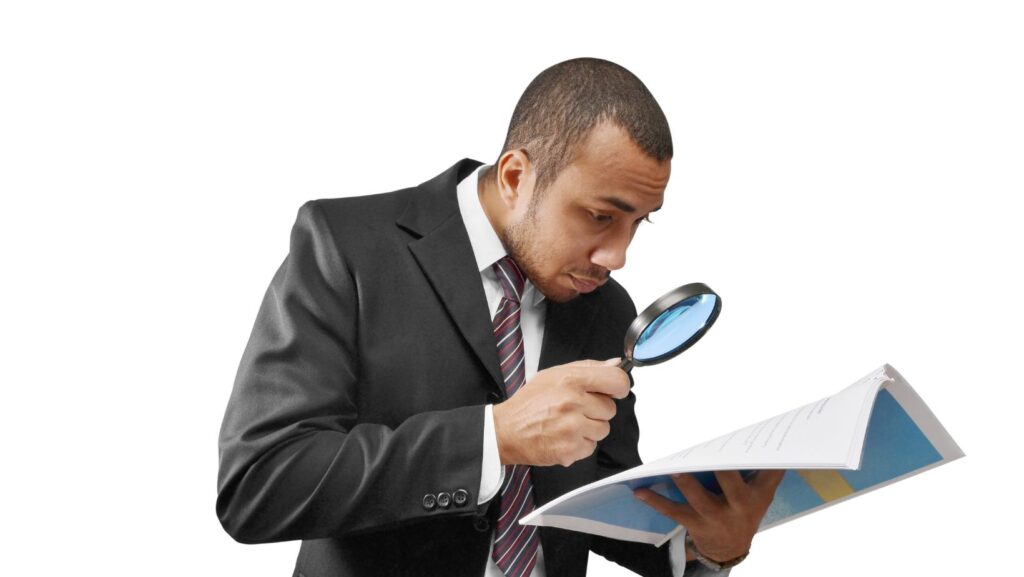Sports Video Analysis App
A sports video analysis app serves as a specialized tool utilized in the realm of sports. Its primary goal centers on capturing, analyzing, and providing feedback on performance-related videos of sports events. They pack a punch with features such as slow-motion replay, zoom, detailed annotation, and real-time analysis.  For example, an app like Coach’s Eye is renowned for its intuitive interface that enables users to scrutinize every detail of their performance.
For example, an app like Coach’s Eye is renowned for its intuitive interface that enables users to scrutinize every detail of their performance.
Pivotal is the role of video analysis in sports, and here’s why. It facilitates precise data generation and offers an in-depth understanding of the athletes’ performance and the opponent’s strategies. Sports video analysis apps, thus, act as an eye opener, revealing aspects of the game that are usually missed during real-time viewing. For instance, an app like Dartfish facilitates synchronized comparison between two videos, providing nuanced insights such as changes in form, tactics and points of contrast. Unveiling such parameters, these apps lend a competitive edge that could make the difference between victory and defeat.
Features to Look For in a Good Sports Video Analysis App
Determining the right sports video analysis app requires a keen understanding of the system’s key features. This article delves into essential elements a premium app offers. Commencing a thorough evaluation of sports video analysis apps, accessibility stands out as a pivotal feature. A high-quality app boasts uncomplicated access, inviting users with a clear, intuitive interface. Ease of use is equally crucial, with seamless navigation paramount to an excellent user experience. Dartfish App, for instance, highlights simplicity with its well-organized interface, enabling coaches and athletes to easily locate and utilize features.
An app’s video analysis quality fundamentally impacts its effectiveness. A good sports video analysis app provides big-picture analysis, allowing users to observe full gameplay. Yet, it’s also capable of meticulous scrutiny, magnifying details warranting review, such as specific movements or plays. For example, Coach’s Eye employs in-depth video review that allows frame-by-frame examination, proving instrumental in understanding and improving performance. Equally important to look for in an app is a robust system for data management and reporting. The app should streamline data organization, making it easy to track and compare athlete performances over time. It’s also essential that the app provides comprehensive reporting tools. These allow users to not just visualize data but also draw meaningful conclusions. As an example, SkillSpector offers coherent data management tools accompanied by detailed graphical and numerical reporting, aiding in the interpretation of data and enhancement of sports strategies.
How to Use Sports Video Analysis Apps for Training
Utilizing sports video analysis apps effectively can catapult athletes’ training to the next level. This section guides users and coaches on leveraging these tools for maximum benefit.
- Select Compatible Hardware: Ensure the chosen device, be it a smartphone or a camcorder, supports the app. For example, Hudl Technique is compatible with iPhones and Android smartphones.
- Download and Install the App: Install desired sports video analysis app such as Coach’s Eye or Dartfish from the app store or the product site.
- Navigate the Interface: Familiarize with the user interface. Each app has a unique layout, but most contain common elements like video library, record button, editing tools, and share option.
- Record or Import a Video: Capture a new video using the app’s inbuilt camera or import an existing video from the device’s gallery. For instance, Dartfish lets users upload videos stored on their SD card.
 Analyze the Video: Use annotation tools to dissect the athletes’ performance. Apps like Hudl Technique offer frame-by-frame playback to catch every detail.
Analyze the Video: Use annotation tools to dissect the athletes’ performance. Apps like Hudl Technique offer frame-by-frame playback to catch every detail.- Share the Analysis: Share the analyzed video with coaches, trainers, or team members. Coach’s Eye, for instance, allows users to share videos via email or social media.
- Foster a Learning Environment: Incorporate video analysis sessions into regular training schedules, promoting a culture of continuous learning and improvement.
- Utilize the Annotation Tools: Emphasize crucial moments in the video using the apps’ annotation tools. These could be flaws in execution, precision in technique, or opportunities for improvement.
- Combine Real-Time and Post-Analysis: Use the app’s real-time analysis feature during training sessions and detailed post-analysis for an after-action review.
By understanding and incorporating the use of sports video analysis apps in training, athletes and coaches can refine strategies, improve techniques, and optimize performance.